[encore.eci.gov.in Officer login] Encore Suvidha Portal – suvidha.eci.gov.in 2024. Check Encore ECI Portal Link
Enabling Communications on Real-time Environment, or “ENCORE,” is the name of the internal software that the Election Commission of India (ECI) has created. With a variety of capabilities to ensure a seamless election process, ENCORE is a feature-rich software package created for effective candidate and election administration.

Uncomplicated Management of Candidates and Elections :
Returning Officers may handle a range of election-related responsibilities with the use of ENCORE, which offers a streamlined and integrated platform for managing candidate nomination, voter turnout monitoring, vote counting, compiling results, and data management.
ENCORE Login process :
Officer Registration: Officers must have a working cell phone number and email address.
- CEOs will registered by ECI.
- The CEO registers every DEO, and the DEO registers every RO.
- Officers will get an email with a registration link and a text message with an OTP to set their password.
Application Preparation – Dangers :
Concerning the lost password issue, ROs can reset their password by using the ‘Forgot password’ option.
- Password reset issue: If the RO user’s password was changed or they are unable to use the Forgot password option, the CEO user can provide a link to reset their password.
- Inaccurate user information: The CEO office and ROs should make sure that the district and AC level user information is accurate.
- Form printing: Problem with the result panel.
- Incorrect AC-DISTRICT mapping: Make sure the mapping is accurate and validated.
- Incorrect polling station data: ROs need to make sure that EMS provides accurate polling station data to ENCORE.
Therefore, if it isn’t changed before the poll, it will appear incorrectly in all of the ENCORE modules.
The following are some essential features provided by ENCORE :
1. Candidate Nomination :
- Digitize the nomination forms.
- Upload candidate affidavits and counter-affidavits
- Enter multiple nominations submitted by the candidates
- It is necessary to activate all officer accounts well in advance of the notification date.
- Setting up the scanner to scan and upload the affidavit and photo of the candidate.
Candidate Nomination Processing :
- The information provided in the nomination papers about the candidate, including name, father’s name, address, age, photo, and party affiliation, must digitized by returning authorities.
- The candidate’s address and name must also given in Hindi.
- Handling multiple nominations: Should a candidate have submitted more than one application. All nominations must entered into the system by RO. Every nomination will have its own nomination ID.
- It is necessary for the Returning Officer to submit the scanned copies of the candidate’s and the counter-affidavit.
- The affidavit must scanned into a single, legible PDF file that is less than 10 MB in size and appropriately aligned.
- Affidavits and the full applicant profile will also accessible to the general public.
- All Statutory reports, FORM 7A, ballot creation, voter helpline app, and the Results will utilize the data entered.
2. Candidate Scrutiny :
- Mark the status of the scrutiny
- assign a symbol
- Finalize the list of contesting candidates
- Create a ballot and Form 7A online.
- It is imperative for ROs to verify the accuracy of all nomination data provided and to confirm all candidate details on the affidavit site.
- Make sure every applicant has the right affidavit uploaded.
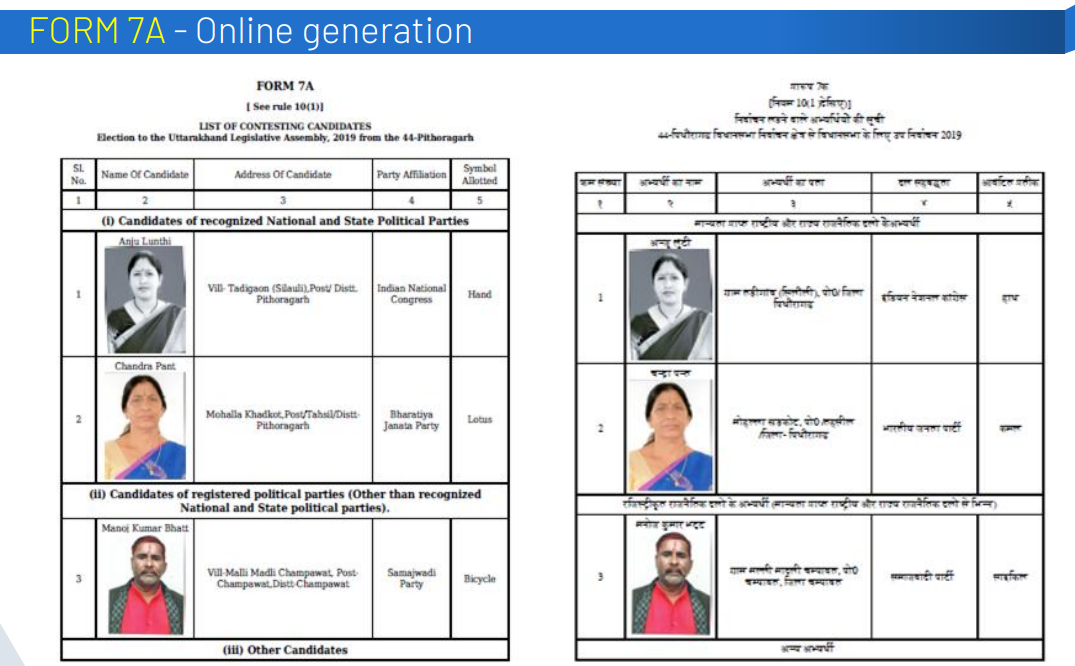
3. Online Nomination and Affidavit Portal :
- granting applicants the ease of submitting their affidavits and nominations online.
- Applicants have the ability to register, complete nomination paperwork, submit necessary funds, schedule appointments with the Returning Officer, and more.
- improving the filing procedure’ accuracy and simplicity of use.
- Before delivering the application in person to the Returning Officer, candidates must print it and have it notarized (optional).
4. Candidate Affidavit Portal :
- Shows the whole candidate profile.
- The scrutiny status.
- the affidavits and counter affidavits.
- lists the contesting candidates according to FORM 7A.
- Size of the affidavit and total download counts is also available.
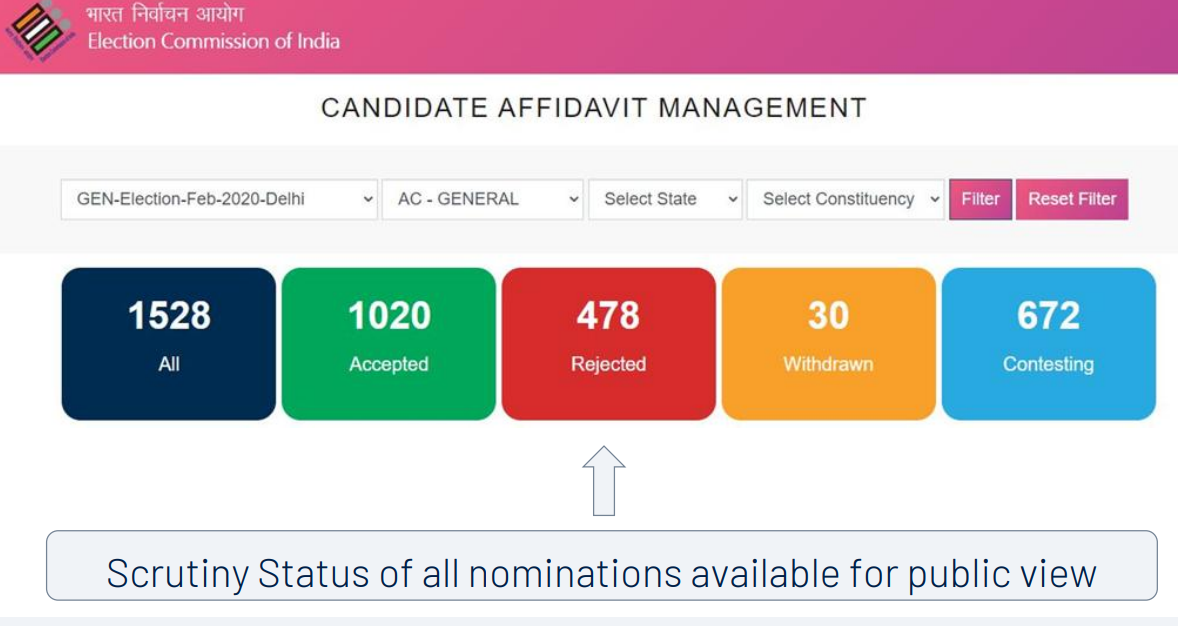
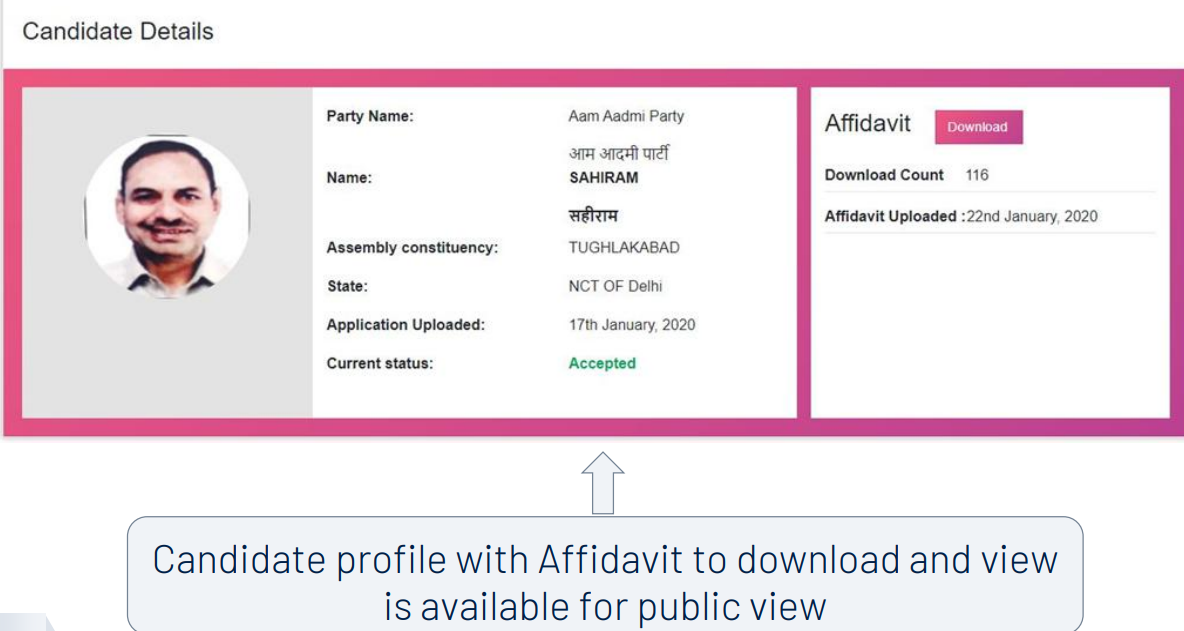
5. Candidate Permissions :
- Through the SUVIDHA Portal, candidates, political parties, and their representatives can apply online for authorization to hold meetings, rallies, temporary offices, and other events.
- Once the election dates are announced, the application becomes active.
- Using the Candidate App and the same portal, Candidates may also monitor the status of their applications.
- This applied permit can processed by the returning officer via the ENCORE permission module (encore.eci.gov.in).
- Indicate whether the application is “Accepted” or “Rejected” and submit the applicant’s order copy.
- The ability to digitize offline forms is accessible. if the candidate filled out the application by hand and processed it online.
6.Voter Turnout :
- The ability for Returning Officers to submit the two hourly “estimated voter turnout” percentages at predetermined intervals throughout the poll’s validity is a feature of ENCORE.
- If the estimated turnout entry was somehow overlooked, it can submitted via the DEO login.
- Following the poll, a thorough voter turnout comprised of men, women, and other voters is subsequently input into the system.
- Voter turnout by polling station must recorded when the information from all presiding officers is collated.
7. Booth Counting :
Using the end-to-end ENCORE counting program, returning officers may digitize the votes cast, tabulate the results for each round, and then extract the different statutory reports of the counting.
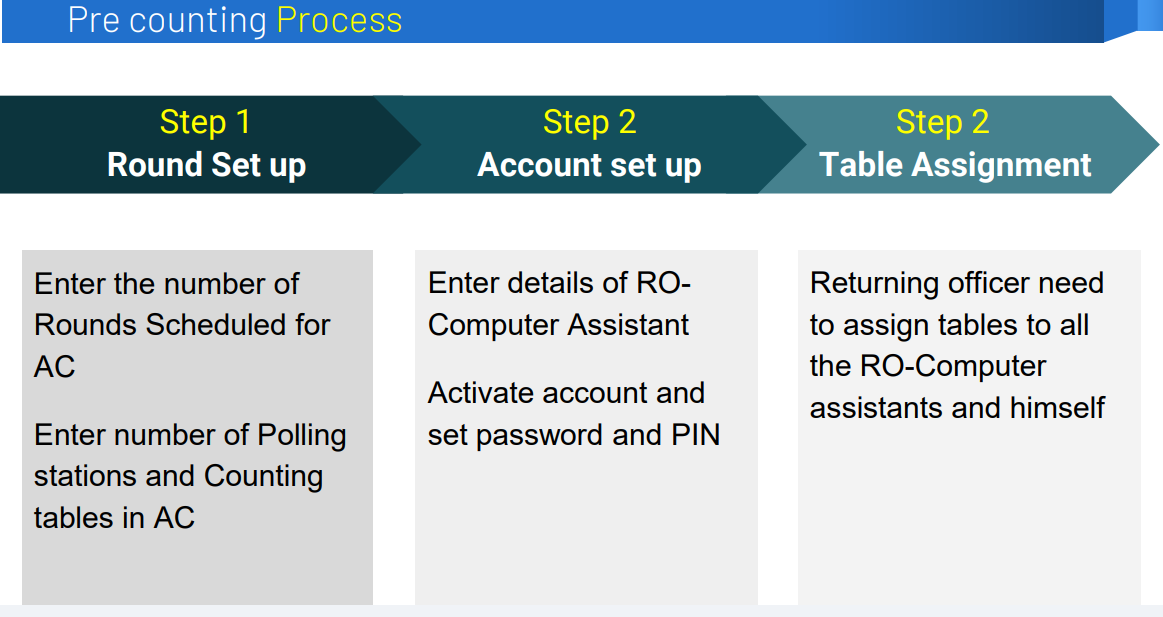
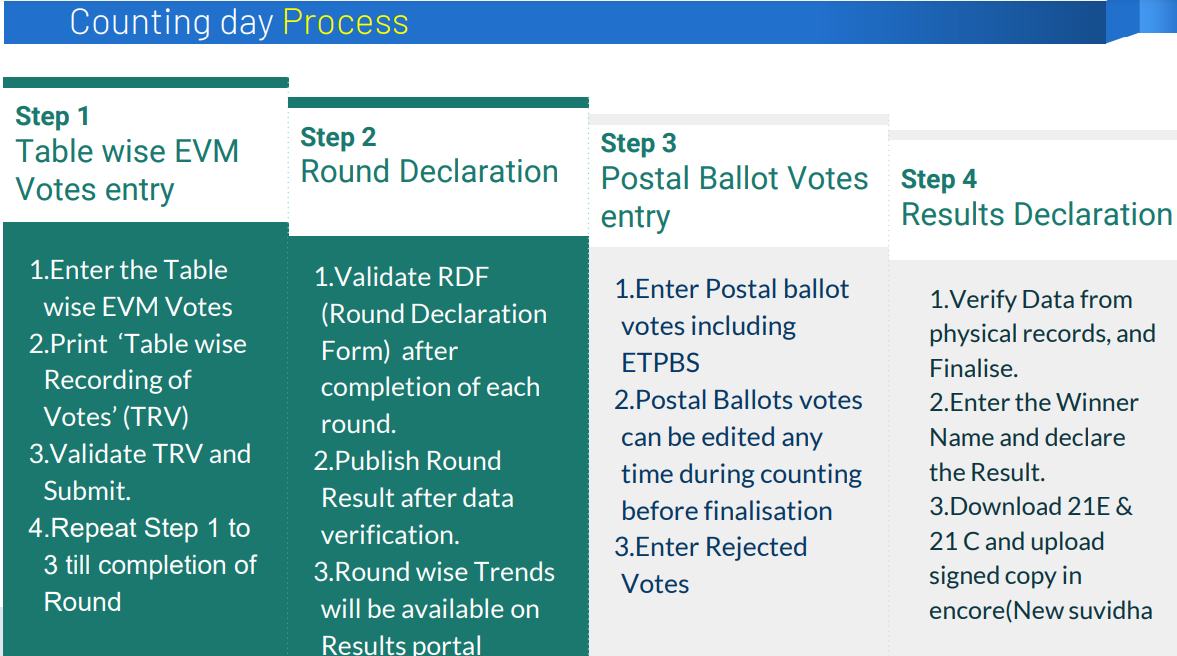
8. Results dissemination :
To provide a single source of reliable data, the round-wise information must published on time. Election Trends TV, the Voter Helpline app, and the ECI Results webpage are all used by ECI to present results.
The public can see “Trends and Results,” which is the counting data that the individual Returning Officers submitted into the ENCORE Portal on the day of counting, through
- The results.eci.gov.in “ECI Results website”.
- The Voter Helpline mobile app.
- ‘Elections Trends TV’ set up by the officers in States
Click Here to Reach Official Website of Encore ECI Portal Login.
- Uncomplicated Management of Candidates and Elections :
- ENCORE Login process :
- Application Preparation – Dangers :
- The following are some essential features provided by ENCORE :
- 1. Candidate Nomination :
- Candidate Nomination Processing :
- 2. Candidate Scrutiny :
- 3. Online Nomination and Affidavit Portal :
- 4. Candidate Affidavit Portal :
- 5. Candidate Permissions :
- 6.Voter Turnout :
- 7. Booth Counting :
- 8. Results dissemination :
- Related
No comments yet .Why don’t you start the discussion