Official Website : igotkarmayogi.gov.in . Apply for igot Karmayogi Bharat Registration 2024 on Sso Portal. Check i Got Karmayogi Application Form Date.
Karmayogi Bharat Program :
With a common knowledge of India’s goals and a strong foundation in Indian culture, the National Programme for Civil Services Capacity Building (NPCSCB)-Mission Karmayogi seeks to develop a competent civil service that collaborates to deliver public services effectively and efficiently. The goal of the Mission is to maintain the civil service at the forefront of any reform, giving them the capacity to perform well under demanding circumstances. The development of behavioral-functional-domain skills that contribute to ease of living and ease of doing business is another goal of NPCSCB, along with improving the relationship between the government and its constituents. Mission Karmayogi thus intentionally takes a citizen-centric approach to civil service reforms.
The NPCSCB, a six-pronged project, is focused on helping officials, training facilities, and the government realize their full potential. It revitalizes important facets of government HR management and capacity building, such as regulation and governance.
The National Programme for Civil Services Capacity Building (NPCSCB) was approved by the government on September 2, 2020. The program is composed of six main pillars, which are the electronic Human Resource Management System (e-HRMS), the Competency Framework, the Policy Framework, the Institutional Framework, and the Digital Learning Framework (iGOT-Karmayogi). All public servants, including contract workers, employed by the Union Government’s many ministries, departments, organizations, and agencies would covered by the program.
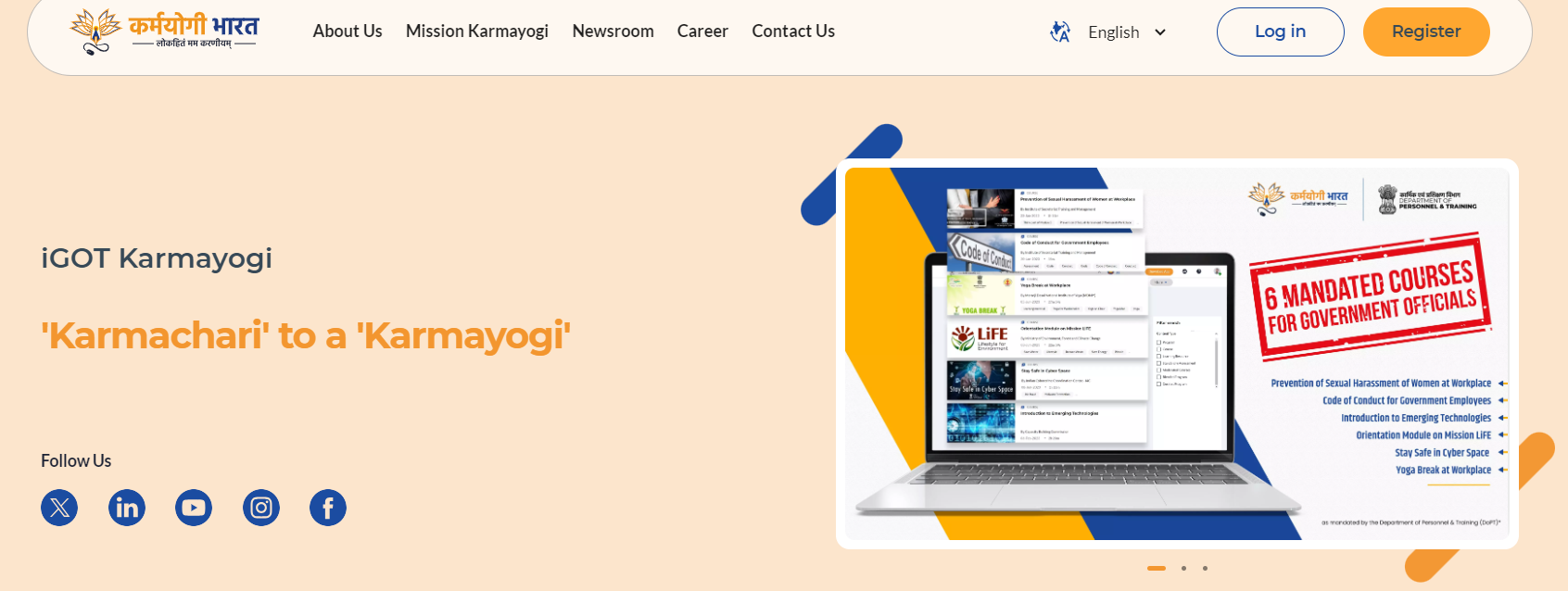
iGOT Karmayogi Platform:
The iGOT Karmayogi platform, a comprehensive online resource to assist individual civil service personnel in their capacity-building journey, is the central component of Mission Karmayogi. It is a problem-solving area that unites five useful hubs for online learning, career management, competence management, conversations, and networking. It is more than just a learning platform. This will eventually improve government execution skills by enabling officials to deliver more effectively. The platform will facilitate online, in-person, and blended learning through these hubs; it will also manage career routes, facilitate relevant forum conversations, and enable trustworthy exams that legitimately signal officials’ skills.
In addition to giving learners more responsibility for their education, iGOT Karmayogi will give supervisors and departments access to tools for overseeing and coaching authorities. Approximately 2 crore people would able to receive training anytime, anyplace, on any device, thanks to this, which was previously unattainable through conventional methods.
The platform is expected to develop into a thriving, international marketplace for material that is based on FRACs, with the help of a sizable e-learning content market. Each government ministry or organization may choose to curate its own material internally or through knowledge partners. Training modules will made available with carefully selected and approved information from universities, private content providers, and individual resources as well as from best-in-class institutions.
The iGOT Karmayogi platform can accessed through the following link: https://igotkarmayogi.gov.in
Steps to Register for iGOT Karmayogi Portal :
- Go to igotkarmayogi.gov.in to access the iGOT Karmayogi portal.
- Select the “Register” option.
- Put in your official email address, mobile number, name, and class.
- Give the OTP that was sent to your mobile number and email address.
- Choose your Department, Organisation, State, Centre, etc.
- Select “Sign Up” from the menu.
- Once your profile is complete, create a password for the next logins.
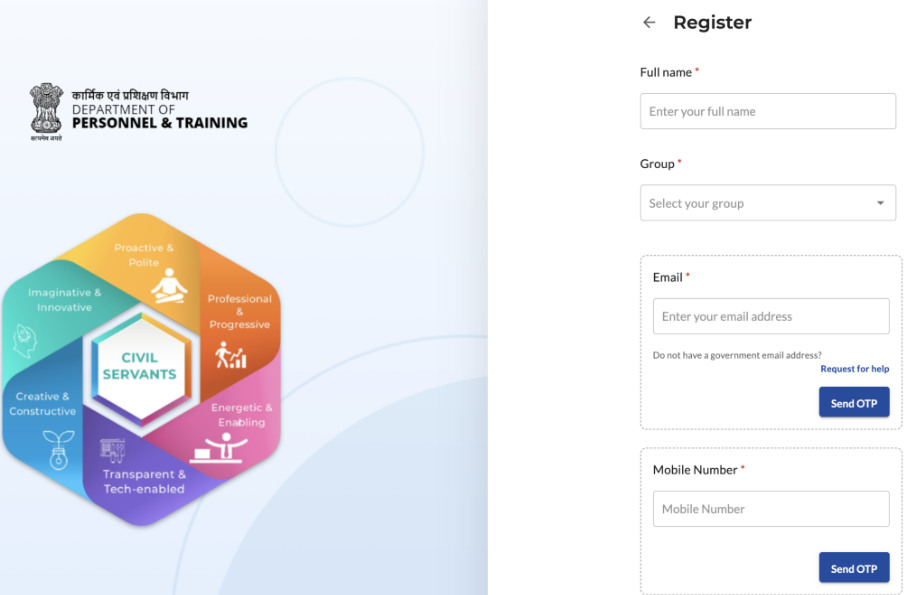
The Karmayogi portal supports 6 hubs :
- Learn: Through the Learn feature, the platform offers learners access to a wide variety of information. Users can browse and use the material that is accessible on the platform from various vendors. Users will sent to the following screen after selecting “s -> Learn” or the “Learn” button on the homepage’s learn section.
- Discuss: Clicking “s -> Discuss” or the “Discuss” button in the Discuss area of the home screen will take users to the next screen.
- Network: Through the Network, users may establish connections with others from the same or various MDOs.
- Career: All positions made by the administrator are visible to users. By selecting “s -> Career” or the “Career” button in the Career part of the homepage, they can get to the subsequent screen.
- Competencies: The Competencies section allows users to add new competencies. They can click on “s -> Competencies” to view the subsequent screen.
- Events: By selecting “s-> Events,” users may view the subsequent screen. Officers can browse events hosted by their MDO under the “Hosted by my MDO” page and all events classified under the “All” tab.
How to Login to iGOT Karmayogi Portal :
- Go to igotkarmayogi.gov.in to access the official iGOT Karmayogi portal.
- Examine the programs, courses, and other updates that are offered on the web.
- Select “Login.” The login screen for the iGOT Karmayogi site will open.
- Either select “Login using OTP” or enter your email address and password that you created while registering.
Select “Login.” - Browse iGOT Karmayogi Bharat’s related course offerings and enroll.
How to download the iGOT Karmayogi mobile app :
- On your mobile device, open the app store (App Store for iOS; Google Play Store for Android).
- Look for “iGOT Karmayogi” or “iGOT Karmayogi Bharat” using the search box.
- Once the app is located, touch it to bring up the store page.
- To start the download, click the “Download” or “Install” button.
- Hold out as the software downloads and installs on your gadget. Depending on the speed of your internet connection, this might take a few seconds.
- Once the installation finished, hit the app’s icon on your home screen to launch it.
- To create an account or log in if you already have one, follow any instructions that appear on the screen.
Courses that are Available Under Karmayogi Portal :
- Effective Communication
- Understanding Motivation
- Code of Conduct for Government Employees
- Stress Management
- Microsoft Word for Beginners Self-Leadership
- Prevention of Sexual Harassment at Workplace
- Microsoft Excel for Beginners
Click here to Reach out on Karmayogi Bharat Portal 2024 – igotkarmayogi.gov.in